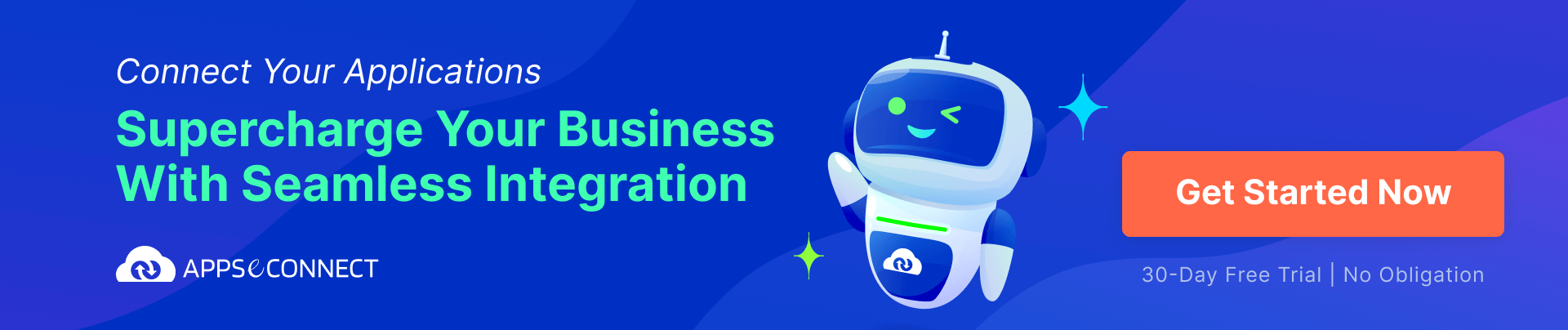Zoho CRM is a cloud-based, award-winning, and globally trusted CRM solution that has been created to allow businesses to satisfy and in turn retain clients to expand their business. It is a leading Customer Relationship Management software that allows users to make better and efficient sales and allows one to reach out to the prospects whenever necessary. It has been designed to help you manage your marketing, sales, customer support, and various other functions.
In fact, ZOHO CRM can be customized to suit the needs of your business in the best possible way. Businesses of any size, be it large enterprises, start-ups, or any industry and vertical can use this software to improve their business processes.
Zoho CRM is considered to be one of the most convenient-to-use software applications because it can be integrated with various other top applications like MailChimp, Microsoft Outlook, Google Apps, QuickBooks, and various other cloud-based connectors.
Benefits of ZOHO CRM that makes it suitable for your Business:
1. Easy and convenient to use
Zoho CRM is one of the user-friendly software applications which can be customized and monitored quite simply. Since there is a shared database, therefore, to ensure authentic data management, it has divided its modules into Contacts. Deals, Leads, and Vendors to name a few. This ensures live management of sales cycle, contact history, competitor size, and deal size so that the potential customer.
2. Including third-party applications
Zoho Marketplace under Zoho CRM allows a user to add third-party plugins and extensions to your CRM as required by your business. Zoho CRM ensures the smooth integration of such third-party applications with zero or minimum cost in terms of coding.
3. Tasks are automated
Zoho CRM automates various activities within your business workflow by triggering instant actions. This enables businesses to save an ample amount of time since employees no longer have to manually enter information and will be able to focus on the lead nurturing process and improving the conversion rate.
4. Omnichannel transmission
Zoho CRM allows you to access and use its application from all channels, be it emails, social media, live channels, web, etc. In other words, it allows you to have a real-time interaction with your customer whenever necessary which ensures effective communication with your client and in turn converts it into a sale.
5. Cost-effective
Being a pay as you go service, Zoho CRM is one of the most affordable applications for all types of business. It does not bound any business into a commitment contract and gives you various payment options which can be changed as per the needs of your business.
Zoho CRM comes with the promise of automating and optimizing your business workflows to reduce manual work which in turn improves the efficiency of the business.
Features of Zoho CRM to look out for:
1. Analytics
Zoho CRM enables you to track and measure the performance of all your activities, especially your sales activity, and accordingly understand your targets and how you can achieve them. Zoho CRM allows you to do such an analysis using:
- Reports: Provide real-time insights into various attributes like, marketing and sales trend, campaigns conducted, performance reports of the team.
- Analytical Components: Helps in identifying your key performance indicators as well as the current status of your targets by allowing you to create dashboards.
- Capabilities: Helps in making smart decisions for the growth of your business.
2. Total Sales-Force Automation
Zoho CRM allows you to automate your sales, marketing, and other support functions which allows you to optimize your workflow better by shifting your focus towards customers. They help you in speeding up your business processes by:
- Lead management: Helps you in apprehending and converting leads, perform lead scoring, and build detailed contact information for potential clients.
- Deal management: Allows you to quickly close deals by tracking the various stages of your deal and identifying the various opportunities to convert a deal.
- Contact Management: Allows you to stay in real-time contact with your customers across various channels and provide efficient services.
- Workflow Automation: Allows you to speed up your business processes by automatically updating necessary information and data which would otherwise require hours of manual work.
3. Sales Enablement
This feature of Zoho CRM allows one to save a great deal of time and effort bus simply permitting your vendors and customers to add, edit and view required data through portals in your CRM account. They do so by:
- Quotes and Finances: They allow your business to create invoices, quotes, and orders while ensuring access to the inventory, keeping in mind shipping and subscription information as well.
- Partner Portal: Gives access to your partners to curate and follow up on leads, administer the inventory, and take care of the contacts.
- G-suite and Office 365: Zoho CRM allows you to integrate with these applications so that you don’t have to constantly shuffle between them.
4. Predictive Sales and Intelligence
Zoho CRM has its personal assistant “Zia” which helps in the data management of your business, extract the necessary information, automate tasks, predict future sales, find out inconsistencies. The following are its key highlights:
- Lead and Deal Prediction: Zoho CRM, using Zia can predict the chances of conversion of deal or lead acquired to give you better analytics on what to do next.
- Macro Suggestion: Zia monitors your everyday sales activity to recognize certain patterns to make personalized macro suggestions on what can be done better and how to automate tasks.
5. Developer Platform
Zoho CRM’s Developer Platform gives your business the opportunity to build integrated systems, develop web and mobile apps, and offer a personalized experience to your customers and partners. This can be done using:
- REST API: Create third party integrations using REST API, under Zoho CRM to create complex workflows.
- Widget SDX: This feature will allow you to create customized web interfaces and swiftly embed them into your accounts native interface.
- Web and Mobile SDX: Allows you to seamlessly create web and mobile solutions for your Zoho CRM account.
6. Customization
Customize your CRM in the best way that perfectly suits your business needs. Present the information you acquire in any unique way using ZOHO CRM by:
- Layouts: Allows you to create individual layouts for various processes and in turn control the data that enters your system to make a quick sale.
- Custom Components: Use custom modules, fields, and buttons to present the information the way you want it in CRM.
- Global Selling: Cater to more customers across the globe by proving multi-language and multi-currency to your team.
- Views and Filters: By adding custom filters and other advanced settings, mark the important information, and make it easily available.
7. Performance Management
Classify your customers, use AI predictions to identify potential leads, use multiple currencies as well as track website visitors to improve your sales team’s performance. Exceed your sales goal by making accurate predictions of potential revenue by using the following features of Zoho CRM:
- Forecasting: Make accurate predictions regarding the sales, compare them to the current sales, and in turn boost your conversion rates.
- Gamification: Award batches and trophies to your team on completion of tasks to boost morale and encourage them to perform better.
- Territory Management: Assign the right sales rep by clearly classifying every sale based on certain pre-decided criteria’s. This will in turn help in expanding region-wide sales as well.
Zoho CRM can help manage your business workflow both effectively and efficiently. If used correctly, it takes away a huge chunk of your work and helps you pay more attention to tasks that potentially lead to the success of the company. We have pointed out the features and benefits that we thought are the most essential for every business. Let us know what you think in the comment section below!
InSync Tech-Fin Solutions offers a smart Integration Platform as a Service (iPaaS) solution – APPSeCONNECT, which connects multiple applications together and streamlines complex business processes. We also provide integrated B2B eCommerce solutions – B2BeCONNECT for platforms like Magento, Shopify, WooCommerce, etc. to help organizations delight their business buyers with robust B2B features.
Get started with your B2B eCommerce store and gain a competitive edge in the market! Also, connect all your business applications under one single platform to automate the business process!