
The eCommerce industry has seen a lot in the past decade – millions of merchants have adopted various eCommerce platforms to sustain their business modules. Magento is one eCommerce platform in the industry that has been the prime provider for smart, robust and capable eCommerce platform over the years. The B2C customers gain a lot of advantages from the use of this platform since it offers unparalleled functionalities that cater to custom user requirements. However, the B2B customers or rather the users who want to adopt a B2B business module within Magento face some hindrances. As it can be seen, the Magento Community edition does not provide any default functionality to cater to B2B business modules.
So, what do we do?
While there are a number of extensions in the market that provide certain B2B functionalities, we recommend using the Magento certified solution – B2B Mage! This is a flexible and smart solution that transforms any Magento eCommerce store into a fully configured Magento B2B platform. B2B Mage caters by providing high-end B2B functionalities within any existing Magento store or any new Magento store.
Below are the features included in B2B Mage that show how it can transform any Magento store into a B2B eCommerce platform:
- Pricelists
Every organization maintains a statement of its product with the prevailing prices. This is known as a pricelist. B2B Mage offers solutions where a merchant can assign certain products to a certain pricelist visible to only a few selected people, and create another pricelist with other products visible to other people. This way, a merchant can create different pricelists of different products for the specified people he wishes to sell his products to.
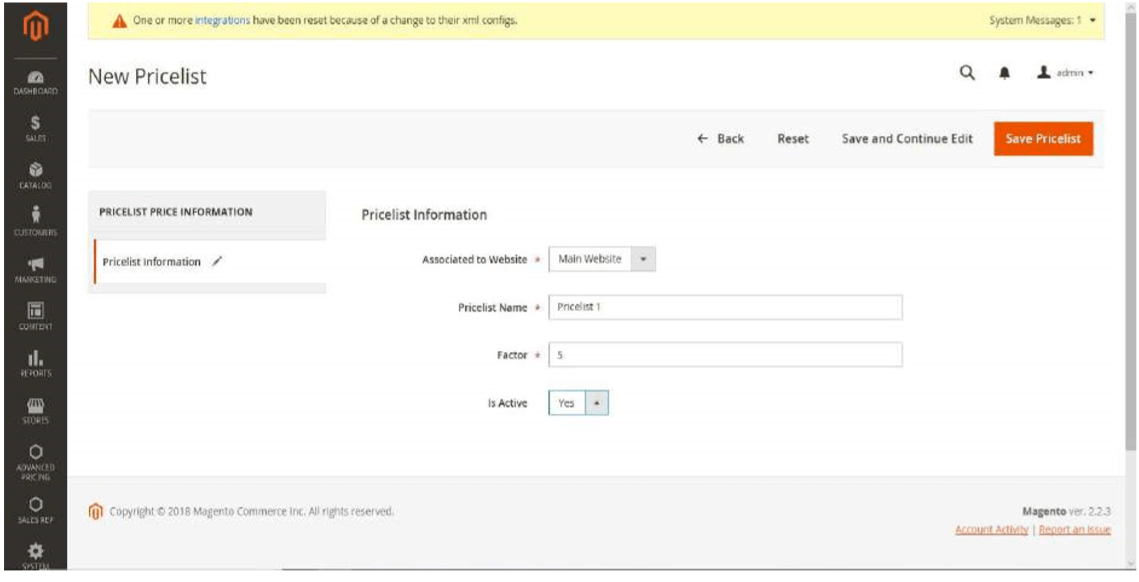
- Tier Price
Tier price, based on pricelist, is a method of pricing based upon the number of products or services ordered. It can so happen that the price of a product is fixed at $50, but if any customer orders more than 7 units, then the price of each product shall be fixed at $40 each. This feature from B2B Mage lets a Magento merchant utilize their platform and upsell each time.
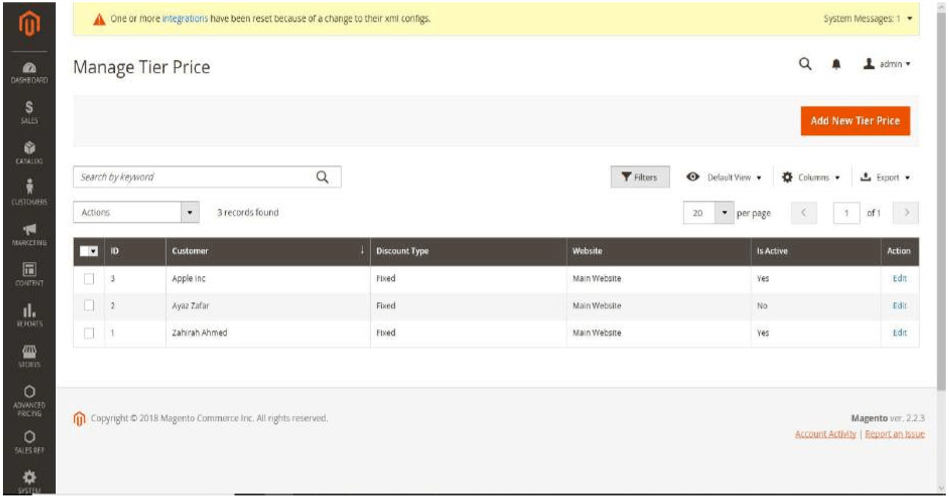
- Special Price
This refers to a custom price assigned to a product for a certain period of time. When a customer buys the assigned product within the specified timeframe, an automatic discount is applied to the product at checkout.
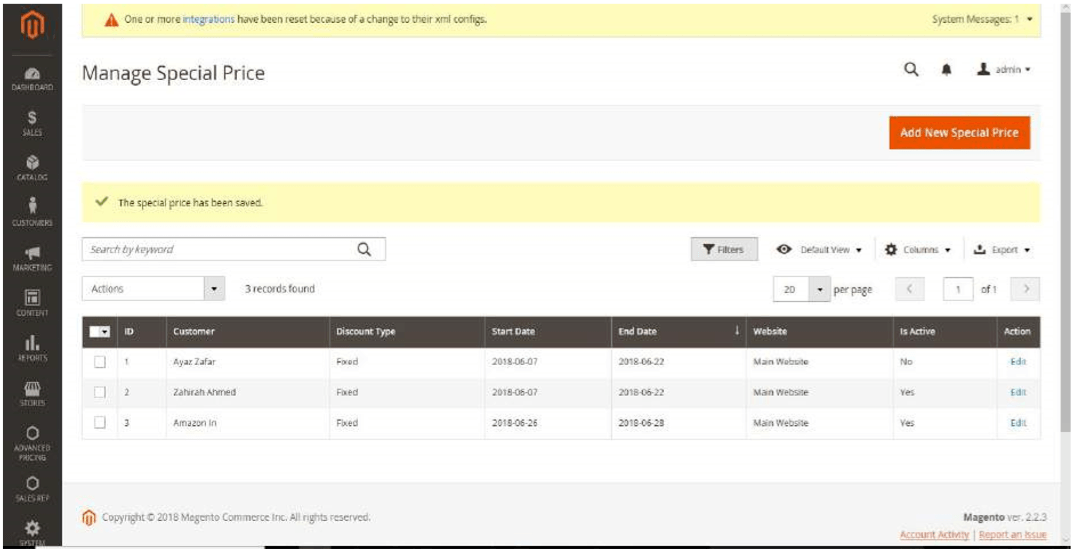
- Item Group Discount
Item group discount refers to the discount that is configured to a particular item group. Suppose, an item group Mobiles exists with three products in it – mobile 1, mobile 2 and mobile 3.

Now, if the merchant assigns an item group discount of 10% on the item group Mobiles, then all the products under that item group shall get a 10% discount. With this feature, a merchant can assign a discount to a number of products at the same time and not individually.
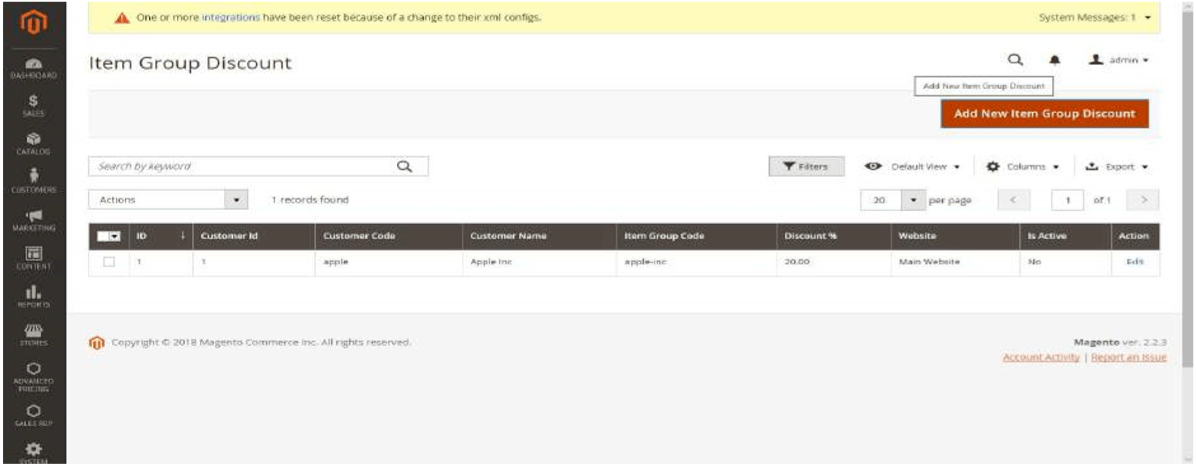
- Category Discount
Category discounts are custom discounts that are applied on products that fall under a particular category. If the discount percentage is assigned, then that discount shall be levied on the customer for buying that product from that specific category.
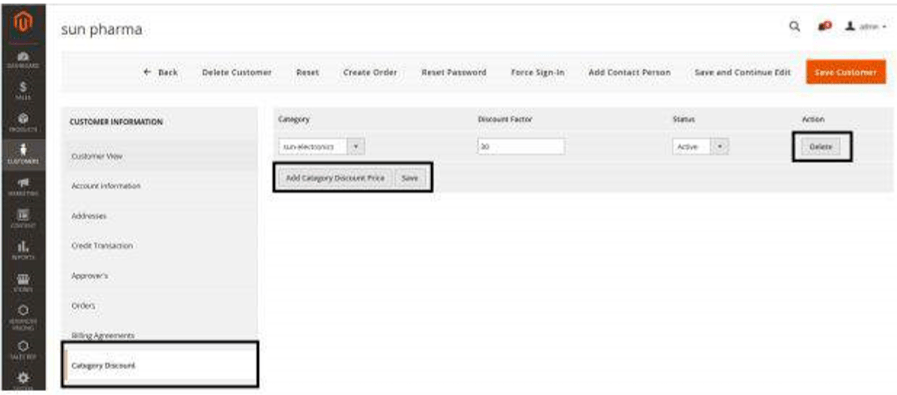
- Discount priority
If a Magento owner has set up item discount (special price), item group discount and category discount on one of its products, then which discount shall be calculated while check-out?

With the help of B2B Mage, this is made simple. With the discount priority feature, a Magento merchant can easily prioritize discounts and only that shall be applicable at checkout. However, if the discount priority is not assigned then it will automatically take the lowest discount and calculate at checkout.
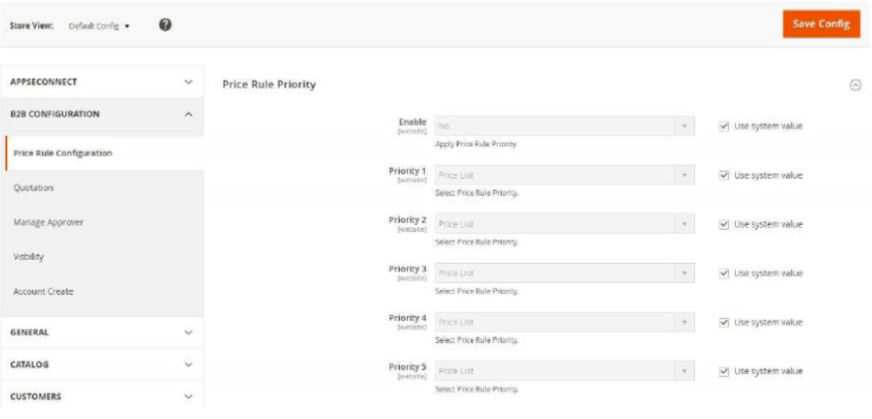
- Category visibility
With this feature, a Magento merchant shall be able to show/hide his item categories to specific customer groups. For example, a wholesaler shall be shown only those products to which the merchant has chosen the category visibility as wholesaler. With the help of this feature, a merchant reduces/increases the items a customer can see and order fast.
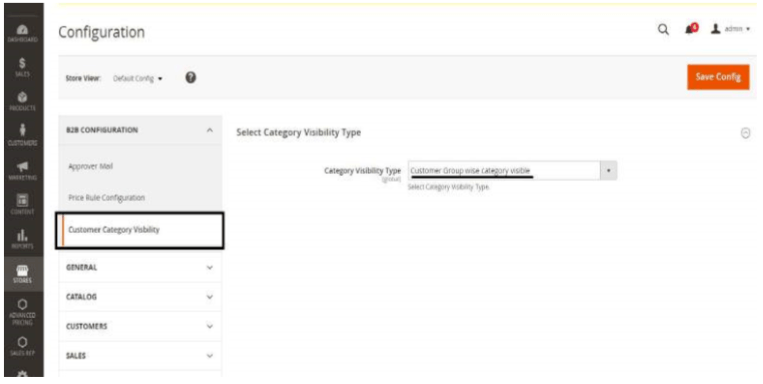
- Customers
B2B Mage offers 5 different types of B2B customers to work on. To know in details how these customers are managed in Magento, click here - Additional Discount
Also known as customer discount, this discount is applied to the subtotal amount of the customer at checkout (only for B2B customers).
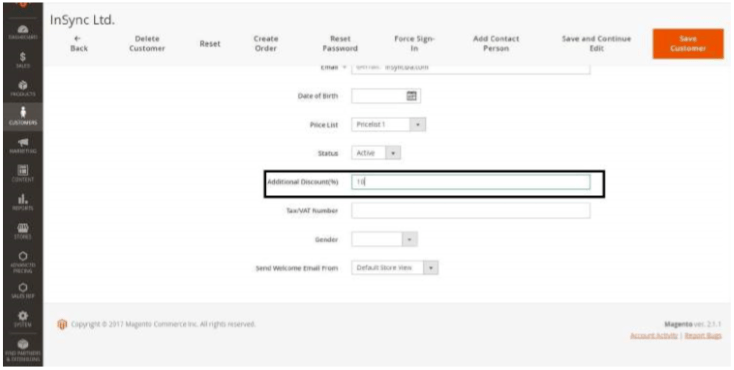
- Quick Order
This is a new feature within the B2B offering. Any contact person shall have the quick order link in the frontend.

This feature helps in the quick buying of bulk items. However, only simple products can be ordered via this feature.
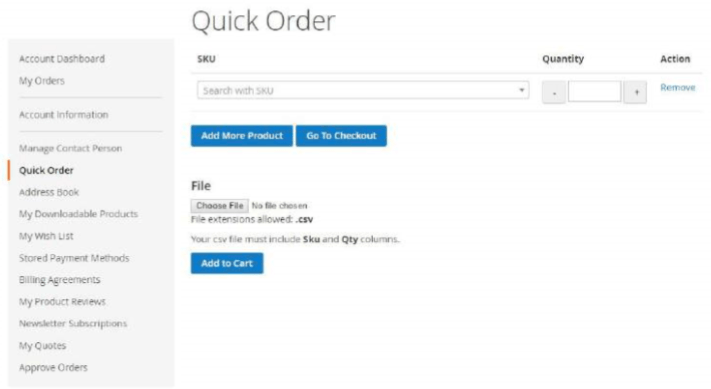
- Approver
It can so happen that a Magento merchant has assigned contact persons who can place orders on the company’s behalf. With B2B Mage, a merchant will have the ability to create a process in which an order might be placed by a contact person, but would only be confirmed if/when the assigned approver approves.
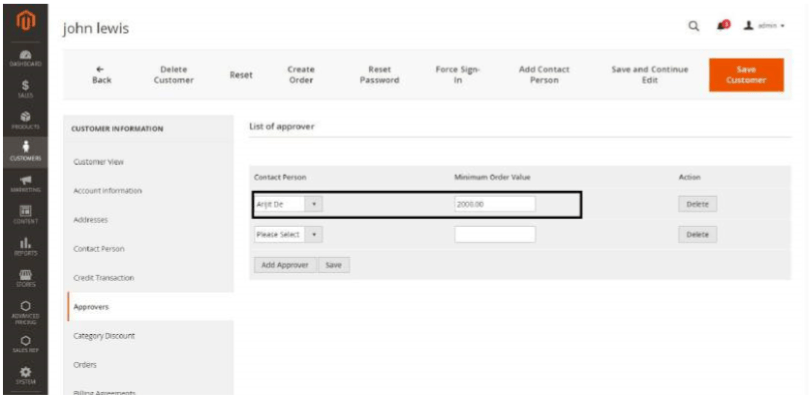
- Credit Limit
It is a feature provided to all B2B Customers. An admin user can provide Credit Limit to anyB2B Customer. If a Credit Limit is provided, then the contact person can use it at the time of placing an order by using the Credit Limit payment method on behalf of B2B Customers.
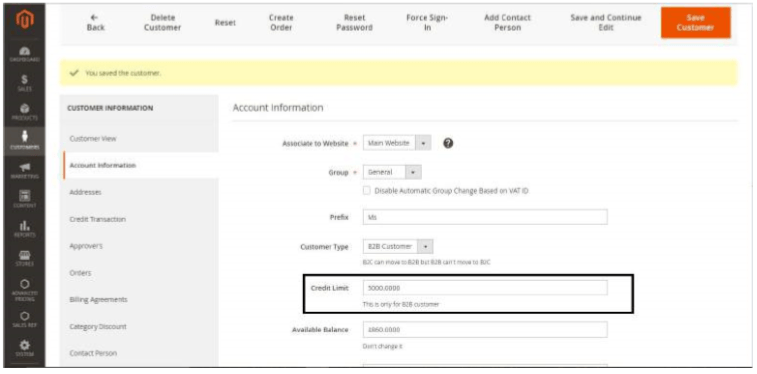
- Quotation
B2B Mage allows the contact persons of a merchant’s customer to create Sales Quotations. A quote is a negotiation document and can be created and edited by the contact person. After being confirmed, it can be submitted.










