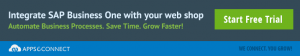Dimensions,Profit Center in SAP & Distribution Rules
Lets introduce you to some facts about Profit Center in SAP,Dimensions and distribution Rules in SAP business One. Just scroll down and acquire the knowledge. I am sure that this article is surely a good piece of information for all SAP Business One user.
- We feed amounts (either Debit or Credit) to the Profit Centers through Distribution Rules only. The amounts can be feed through any account of any type (Assets, Liability, Expenditure, etc.). The Debit amounts are treated as Expenses and the Credit amounts are treated as Revenues, in Profit Center Report. In other reports/statements (Trial Balance, P/L Statement, etc.) the accounts will be selected as per the selected Distribution Rule and the report’s/statement’s basic criteria.
- Each Profit Center in SAP has at least one Distribution Rule, which is automatically created just after creation of the concerned Profit Center. This automatically created Distribution Rule is for 100% Direct Debit to its own Profit Center.
- Direct Debit (opposite is Indirect Debit) nature of a Distribution Rule can be changed any time and the effect is only concerned with the Profit Center Report.
- We can select only the Profit Centers (not the Distribution Rules) in the Profit Center Report selection criteria, although the report will show the breakups as per the Distribution Rules involved in the concerned Profit Center. On the other hand in other reports/statements (Trial Balance, P/L Statement, etc.) we can select only the Distribution Rules, i.e. totally opposite to Profit Center Report selection criteria.
- We can link (in Chart of Accounts) the Distribution Rules with the Revenues and Expenditure Accounts type only.
- The Distribution Rule assignment in the Journal Entries (automatic or manual) can be changed any time, and the concerned reports will be updated accordingly.
- Dimensions are to separate/classify profit centers into different individual groups. A Profit Center Code is uniquely identified throughout all the Dimensions.
- Multiple Profit Center in SAP selected from the different Dimensions in a report / statement (Trial Balance, P/L Statement, etc.) does not give any result in SAP B1 2007B PL7.
Comparison between Profit Center and Projects
| Profit Center | Projects |
|---|---|
| It can have more than one Distribution Rule, that’s why the amounts are assigned (to the Profit Centers) only through any Distribution Rule of the concerned Profit Center. | It has only one distribution rule, that’s why the amounts are directly assigned to the projects. |
| It has a special report named Profit Center Report besides the selection criteria of other reports / statements (Trial Balance, P/L Statement, etc.). | It has not any kind of special report, it is only available in the selection criteria of the reports / statements (Trial Balance, P/L Statement, etc.). |
| In Balance Sheet selection criteria it is not available. | It also not available in Balance Sheet selection criteria. |
| We can link (in Chart of Accounts) the Distribution Rules with the Revenues and Expenditure type Account only. | We can link Projects with any type of Account. |
| We cannot directly link any Profit Center to any Accounts; we can link only through any Distribution Rules of the concerned Profit Center. | We can directly link the Projects to the Accounts. |
The following diagram will help us to understand the fact more closely.
Hope you enjoyed reading the article. Why not share?