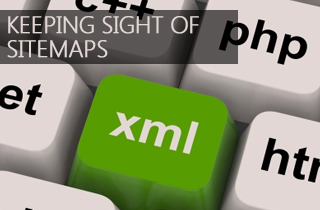
If I had a dollar for every question I got about sitemap validation errors, I’d be friends with Donald Trump.
For those of you getting errors when submitting your computer-generated sitemap(s) to Yahoo! and Bing, first check to see if extended sitemap protocols are listed in the root element at the top of your sitemap.xml file. Some CMS platforms and SEO extensions may automatically add extended namespaces for video, images, mobile, news, software source code, and geographical (KML) information to your sitemap. Google provides a list of extended namespaces:
General URL xmlns="http://www.sitemaps.org/schemas/sitemap/0.9" Images xmlns:image="http://www.google.com/schemas/sitemap-image/1.1" Video xmlns:video="http://www.google.com/schemas/sitemap-video/1.1" Mobile xmlns:mobile="http://www.google.com/schemas/sitemap-mobile/1.0" Code Search xmlns:codesearch="http://www.google.com/codesearch/schemas/sitemap/1.0" Geo xmlns:geo="http://www.google.com/geo/schemas/sitemap/1.0" News xmlns:news="http://www.google.com/schemas/sitemap-news/0.9"
As of this writing, Yahoo! and Bing don’t support validation of sitemaps with extended namespaces, so I recommend making two versions of your sitemap, one for Google and another for the laggers Yahoo! and Bing. Make sure to remove all namespaces listed above and extended parameters noted in the example below from your Yahoo! Bing sitemap. That’s right, just go through your Yahoo! Bing sitemap.xml file and delete any of the text below if you find it. More information about these parameters and other namespaces can be found at Google Webmaster Central.
<image:image> <image:loc>http://www.yourdomain.com/image.jpg</image:loc> <image:title>Image Title</image:title> </image:image><video:video><video:content_loc>http://www.yourdomain.com/video.flv</video:content_loc><video:player_loc allow_embed="yes" autoplay="ap=1">http://www.yourdomain.com/videoplayer.swf</video:player_loc><video:thumbnail_loc>http://www.yourdomain.com/thumbnail/video.jpg</video:thumbnail_loc><video:title>Your Video Title</video:title><video:description>A description about your video</video:description></video:video><news:news><news:publication><news:name>Your News Publication Name</news:name><news:language>en</news:language></news:publication><news:access>Public</news:access><news:genres>PressRelease, Blog</news:genres><news:publication_date>2011-04-08</news:publication_date><news:title>Apple, Microsoft in Merger Talks</news:title><news:keywords>business, merger, acquisition, Apple, Microsoft</news:keywords><news:stock_tickers>NASDAQ:AAPL, NASDAQ:MSFT</news:stock_tickers></news:news>FYI, Google recommends separate sitemaps for news due to frequent crawling.
Keep in mind that by early 2012, the Yahoo! and Microsoft Search Alliance is scheduled to be completed globally, and Yahoo! Site Explorer will no longer exist (or become something else). Until then, site owners outside of North America should still use both Yahoo! Site Explorer and Bing Webmaster Tools to submit sitemaps. There are plenty of resources for more information on feed formats supported by Yahoo if you get into any more trouble, or we can help you get your sitemap issues straightened out.












