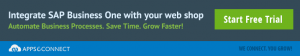SAP Business One 9.1 is about to release this year and we can see in the feature enhancements that a significant update is planned in the Remote Support Platform for SAP Business One, more commonly known as RSP. Let’s have a quick look what update is planned for RSP in version 9.1:
Enhancements planned in Remote Support Platform for SAP Business One 9.1
- RSP is planned to support both SAP Business One on Microsoft SQL Server as well as SAP Business One on HANA Database
- RSP Processes and Reports adapted to SAP HANA Database
With this plan RSP will help in the areas of Download, Installation, Go-Live Check, Monitoring, Upgrade and Support for SAP Business One both on SQL Server and HANA.
But like me (non-SAP B1 Consultant) many of you have the question what is RSP and how it helps in support? Here I have tried to gather all information.
What is Remote Support Platform for SAP Business One?
The platform monitors the entire SAP Business One environment. By significantly reducing the time between the appearance, identification, and resolution of issues, the remote support platform for SAP Business One minimizes the impact on customer databases and processes.
Some Key Features of Remote Support Platform:
- Showing alerts to SAP B1 Admin about the events which require their attention, such as low disk space, database backups, etc.
- Incident Reports against the issues identified which require attention of SAP Support
- Company Database Backup and Restore options
- Regular fixes of Company Database inconsistencies
- Check, Download and Install regular updates in SAP Business One
- Upload Logs and required files to SAP Support or to Partner Support on regular basis
Some details about RSP Backup Management
- Schedule daily, weekly, and monthly backups
- Perform differential and full database backups
- Back up transaction logs
- Back up files to shared folders on a network
System Status Report through RSP
From June 1st 2013, it will be mandatory to install, configure and upload the System Status Report (SSR) from Remote Support Platform (RSP) for SAP Business One in order to receive support for messages of a technical nature (upgrades, performance & crashes, etc).
Database uploads only via RSP
From June 1st 2013 SAP Business One Support will only accept database uploads to SAP via remote support platform for SAP Business One. In certain exceptional circumstances STFP may be used but this will constitute a minority of cases.
Microsoft Windows PowerShell Scripting
In the remote support platform studio, you can create tasks using Microsoft Windows PowerShell scripting. PowerShell enables you to perform remote administrative tasks on customers’ Microsoft Windows operating systems, by providing full access to Component Object Model (COM) and Windows Management Instrumentation (WMI).
Some Network Prerequisite for RSP
- To achieve the internet connection test, you must allow port 80 for the RSP external communication
- Disabling antivirus firewall or add the RSP to the trusted zone of the antivirus
- Set the correct proxy
- Disabling Windows firewall in the TP_link Wireless Configuration Utility
You may also like:
Module Level Rights for SAP Business One User Licenses
SAP Business One 9.1 Upcoming Feature Enhancements
How to Handle Common System Crashes in SAP Business One until you upgrade to 9.1